In the Document Type Editor, you assign values to metadata, and specify in which contexts to use the metadata .
.
 .
.|
Figure 12
|
|
Context drop-down list
|
|||
|
|||
|
Validates metadata. Checks if metadata with identical names is assigned to the document type.
|
|
Checks if metadata with identical names are assigned to the document type.
|
On this tab you assign values to the metadata (see Document Type Editor – metadata values) and specify the context settings for the metadata (see Document Type Editor – contexts).
On this tab you assign sample files to the document type. The sample data in the files is used when previewing documents in StreamStudio. See Document Type Editor – sample files.
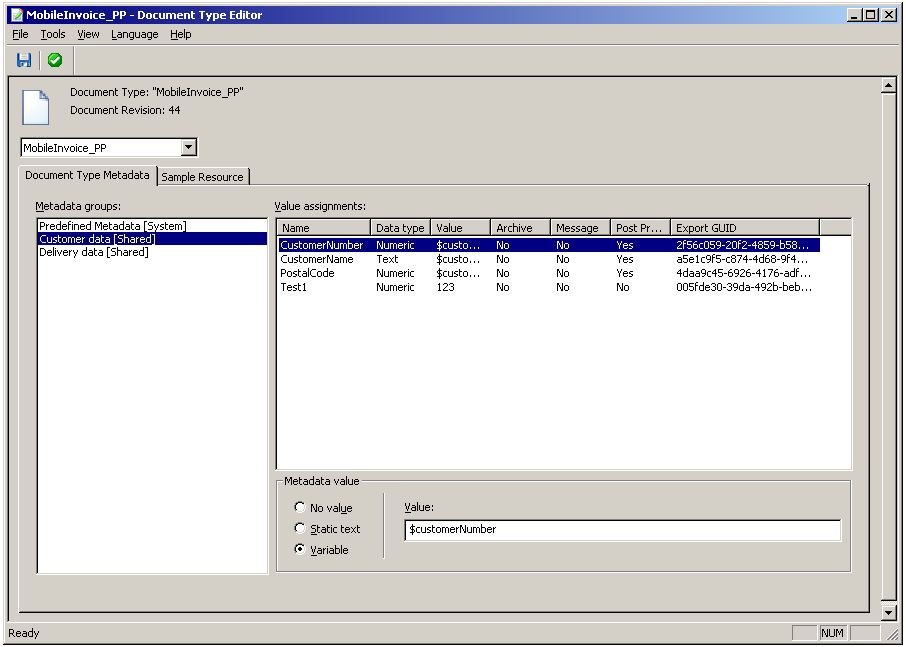 .
.