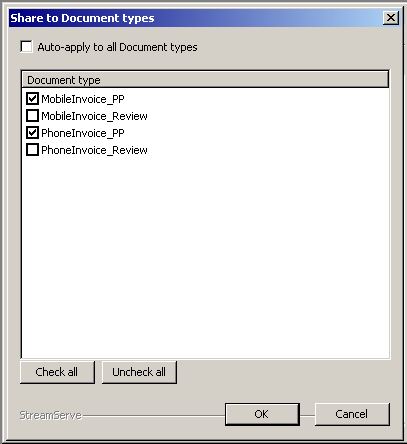|
Opens the Document types view where you select the document type resources to connect the metadata group to.
|
|
|
Opens the Metadata definition dialog box where you specify the name and data type of each metadata.
|
|
|
Opens the Metadata definition dialog box where you can edit the metadata settings.
|
|
|
Auto-apply to all Document types
|
If selected, the metadata group is connected to all existing document type resources in the resource set that contains the metadata group resource. The metadata group is also automatically connected to all new document type resources created in the resource set.
|
|
Select which existing document type resources to connect the metadata group to.
|

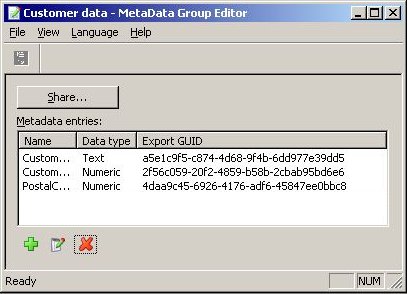 .
.