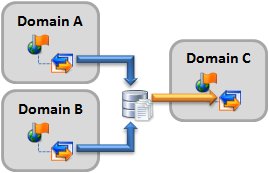|
1
|
In Control Center, right-click the Repositories node and select New Repository. The Repository dialog box opens.
|
|
2
|
|
3
|
Enter the Name and a Description of the Document Broker repository and click OK. The Configuration dialog box opens,
|
|
4
|
Configure the database settings for the repository and the connection settings to access the repository.
|
|
5
|
Right-click the new Document Broker repository node and select Create Database. The Create Database dialog box opens.
|
|
6
|
|
1
|
Right-click the Document Broker repository node and select Link Application Domain. The Link Application Domain dialog box opens.
|