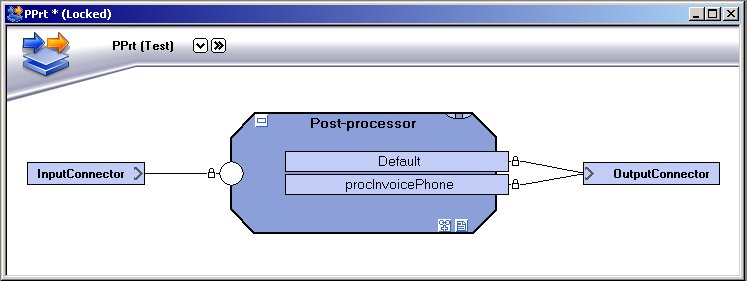|
1
|
Right-click the Runtime configuration view and select New Post-processor. A new Post-processor is added.
|
|
1
|
Right-click the Post-processor and select Add Process Link.
|
|
2
|
Browse to and select the appropriate Message and Process (you can multi-select Processes). The new Process links are added to the Post-processor, and connected to the same output connector as the Default Process link.
|
Right-click the Runtime configuration view and select Document Broker Plus.
|
Note:
|
You cannot revert to the FastObjects solution once you have activated Document Broker Plus.
|