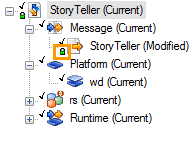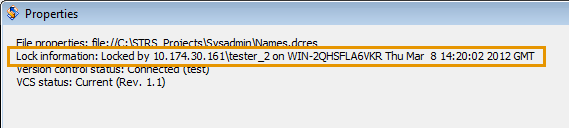If you connect Design Center to a VCS, you must lock Project nodes before you can make changes to them. Locking Project nodes prevents other users from making changes at the same time as you.
If another user has locked a resource, you can view the resource in read-only mode. Design Center does not save any changes you make to a resource opened in read-only mode.
|
•
|
Right-click the Project node and click Obtain Write Lock.
|
|
Figure 75
|
|
•
|
Right-click the Project node and click Release Write Lock.
|
|
•
|
Right-click the Project node and click File Properties.
|