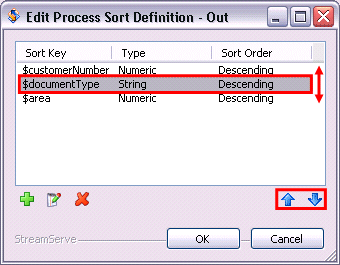You use sort keys to specify how to sort documents. A sort key is a variable defined in the Message configuration, or a metadata key if you are sorting documents retrieved from a Post-processor repository. For example, if you assign a variable called $customerNumber to the Event field customerNumber, you can use $customerNumber as sort key.
You can use multiple sort keys. For example, if you use $customerNumber as the first sort key, and $documentType as the second sort key, the documents are first sorted by $customerNumber, and then by $documentType.
When you specify a sort key, you must select the appropriate type. If the sort key is a string variable you must select Type > String, and if the sort key is a numeric variable, you must select Type > Numeric.
The default sort order is descending. But if you need to, you can change the sort order to ascending.
The sort keys are applied in the order they are displayed in the Edit Sort Definition dialog box. You can select any sort key, and use the Move arrows to move the sort key to the appropriate position.

|
Figure 68
|