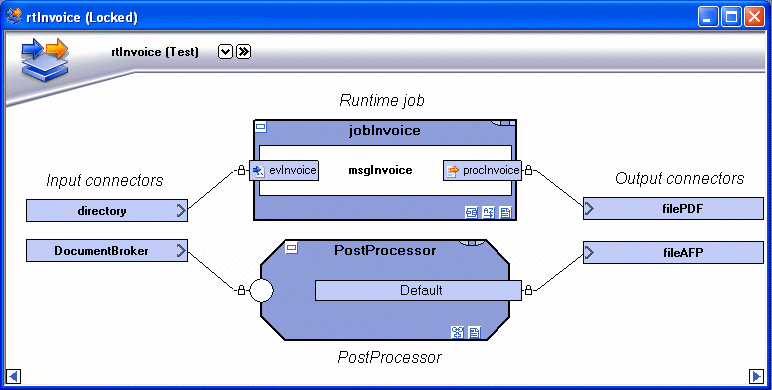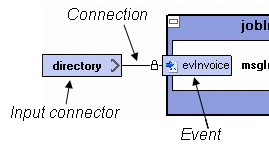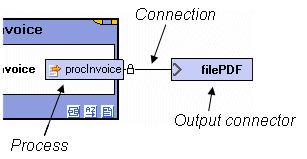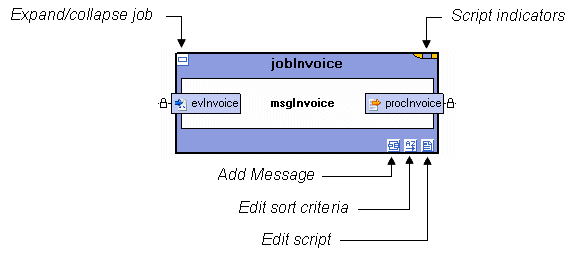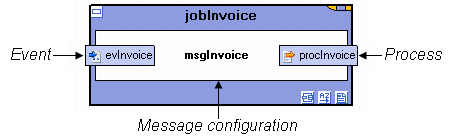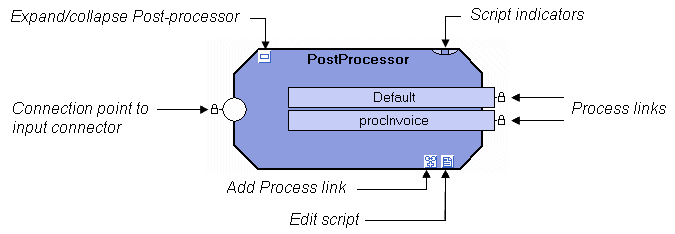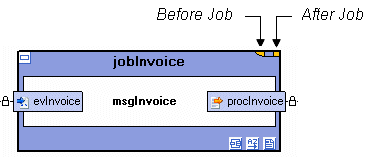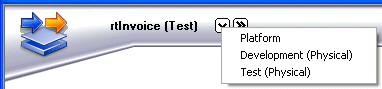The Runtime configuration view is where you connect Message configurations to the Platform, and configure Runtime configuration specific settings.

|
Figure 16
|
The input connectors are created in the Platform and displayed in the Runtime configuration view. The connections between input connectors and Events are indicated by lines in the Runtime configuration view.

The output connectors are created in the Platform and displayed in the Runtime configuration view. The connections between Processes and output connectors are indicated by lines in the Runtime configuration view.

A Runtime job is created by default when you create a Runtime configuration. You can add new jobs to the Runtime configuration if you need to.

|
Figure 19
|
You add a Message configuration to a Runtime job, and connect its Events and Processes to the appropriate input and output connectors. 

You must add a Post-processor to the Runtime configuration in order to retrieve documents from a Post-processor repository.

|
Figure 21
|
There are several Runtime configuration specific menu commands. See Runtime menu commands and Runtime configuration view shortcut menu commands.
You can add different types of scripts in the Runtime configuration view. Script indicators on the Runtime jobs and Post-processors indicate where scripts are added.

|
Figure 22
|
The generic layer and all physical layers are activated in the same Runtime configuration view. The banner at the top of the view shows which layer is active. You can use the drop-down list in the banner to navigate between the different layers.