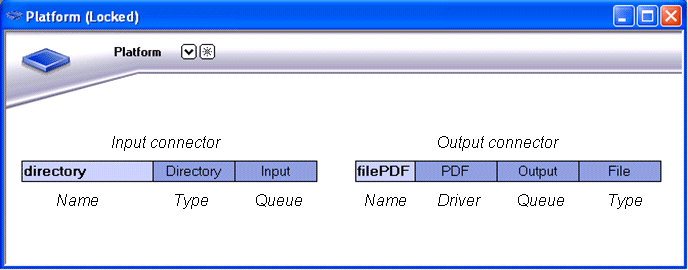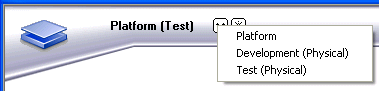|
Figure 11
|
All connectors used in the Project are added to the Platform view. The connectors are displayed as shown in Figure 11. The connector contains labels that helps you identify the main features specified for the connector. The connector labels are described in the table below.
|
The connector type. For example Directory input connector and File output connector.
|
|
The generic layer and all physical layers are activated in the same Platform view. The banner at the top of the view shows which layer is active. You can use the drop-down list in the banner to navigate between the different layers.