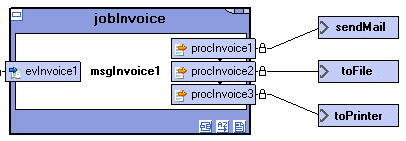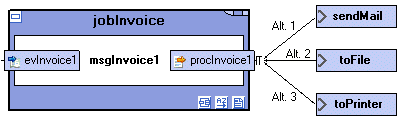When the Message configuration is added to the Runtime configuration, you must link the Processes to the appropriate output connectors. For example, if you have a Message configuration that handles invoices, you must link the Processes to the output connectors that deliver the invoices to the target devices (printers, faxes, etc.).

|
Figure 57
|
When you link a Process to an output connector, you can either create a static connection or a dynamic connection.
If you create a static connection, the output is always delivered via the same output connector. Note that you cannot create static links from a Process to several connectors.
If you create a dynamic connection, variables in the processed data determine which output connector to use.

|
2
|
Right-click the Process and select Connector Selection. The Connector Selection Method dialog box opens.
|