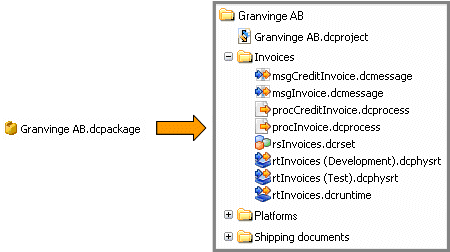|
Figure 42
|
|
•
|
Simple mode – use this mode if you want to create the same Project file/folder structure as in the original Project. See Unpacking a Project using Simple mode.
|
|
•
|
Advanced mode – use this mode if you want to modify the Project file/folder structure used in the original Project. See Unpacking a Project using Advanced mode.
|
If you unpack a Project that contains custom drivers, the corresponding driver files are unpacked as well. If there is a naming conflict, you are prompted to overwrite the driver file you already have, rename the unpacked driver file, etc. This means you must decide whether to overwrite existing driver files before you unpack the Project.