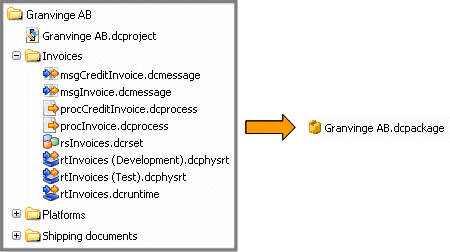You can pack any type of Project, and create a package file where all Project files and resource files used in the Project are included. 

|
Figure 41
|
The figure above shows an example where the Project Granvinge AB is packed into the package file Granvinge AB.dcpackage. In this example, all Project files are included in the same Project directory, i.e. there are no linked components in this example. You can also pack Projects that include linked components. In this case, the linked Project files will also be included in the package file.
|
1
|
|
2
|
Click Save as Project Package. A file browser opens.
|
|
3
|
Browse to the folder where you want to save the package, enter a File name for the package, and click Save.
|