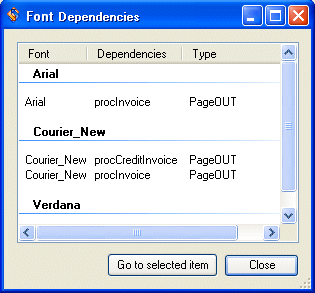You can list all fonts used in the Project. This applies to overlays, and to PageOUT and StoryTeller Processes. The fonts are listed in the Font Dependencies dialog box, and you can see in which Processes and overlays each font is used.

|
Figure 40
|
By default, the fonts are grouped by font name, and in each font group you can see all Processes using the font. If you click the Dependencies column label, the fonts are grouped by Process and overlay. In this case you will see all fonts used in a specific Process or overlay.
If you want to change a font in a Process, you can navigate to the Process from the Font Dependencies dialog box:
|
1
|
Select the list item of the Process, and click Go to selected item. The Message view opens with the Process highlighted.
|
The same procedure applies to overlays, where the resource set view opens with the selected overlay resource highlighted.