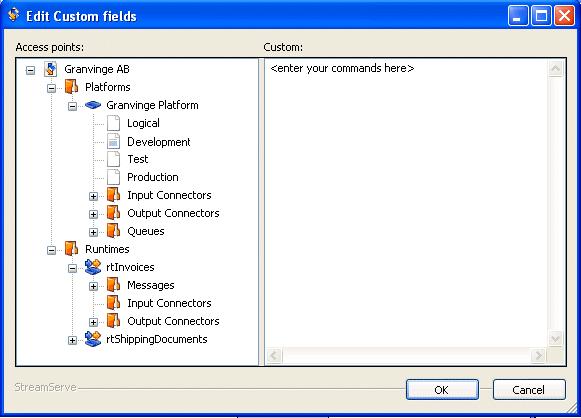You can add custom commands and keywords in order to use StreamServer functionality that cannot be configured via the standard Design Center GUI properties. You can add custom commands and keywords to the following Platform and Runtime configuration objects:
|
•
|
You configure custom commands and keywords in the Edit Custom fields dialog box (Edit > Custom Settings). You specify which access point (Platform, connector, queue, etc.) to configure, and then you enter the custom commands and keywords on the Custom sheet.

|
Figure 38
|
The Access points browser contains all configurable objects (connector, Message, etc.). Each object is divided into one node for the generic (Logical in the GUI) layer, and one node for each physical layer (Development, Test, etc.). This means you can create different commands and keywords for each layer.
|
1
|