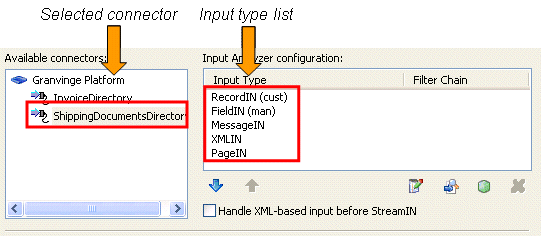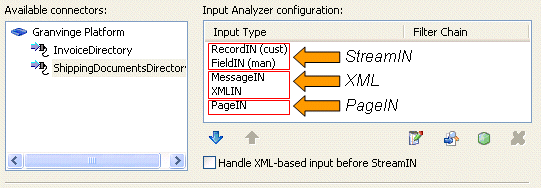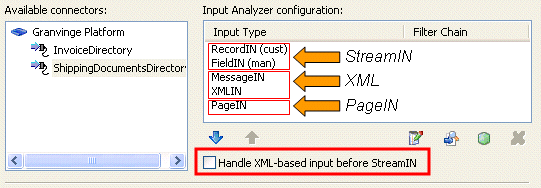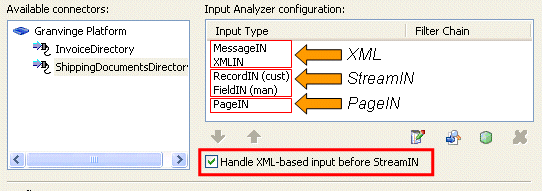The Input Analyzer enables input connectors to receive any type of input. When the connector receives input, the Input Analyzer checks if the input matches any of the input types listed for the connector. It starts with the first input type in the list, and continues until it finds a match.
You configure the Input Analyzer settings in the Project Export Settings dialog box (Edit > Project Export Settings). When you select an input connector in the Available connectors list, the input type list is displayed in the Input Analyzer configuration list.

|
Figure 33
|
|
•
|
|
Figure 34
|
By default, the StreamIN category is the first category in the list, followed by the XML category. You can use the option Handle XML-based input before StreamIN to change the order of these categories.

You can order the input types as you like within each category. The only restriction is that if the input type list includes XMLIN, then XMLIN must be the last item in the XML category. You can change the order within a category by moving an input type up or down using the Move arrows.