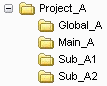When you create a Project, you may come to a point where the Project is too large to handle – too many components are displayed in the same Design Center view, it is difficult for several developers to work with the same Project, etc. The best way to solve this problem is to divide the Project into several Sub Projects, and then link the Sub Projects to a common Main Project.
All Projects that are to be run by the same StreamServer application must be based on the same Platform. You should create a separate Global Project that only contains the Platform and corresponding resource set. Then you link this Platform to the other Project modules. This ensures that all Project modules are based on the same Platform.
Several developers should never work with the same Project at the same time. You must therefore divide the Project into Sub Projects, where each Sub Project is handled by one Developer at a time.
You create each Project module in Design Center according to standard procedures, and store each module in a separate Project directory. The figure below illustrates a directory structure example for the Project Project_A and the following Project modules:
|
•
|
|
•
|
|
•
|
|
•
|
|
Figure 29
|