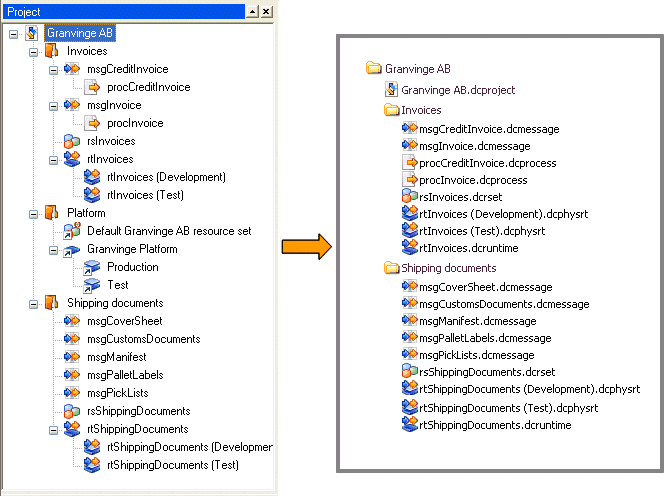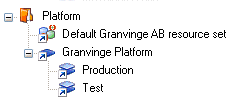All Project components are stored as files on disk. Components that you create from within the Project are stored in the Project’s Project directory.

As you see in Figure 27, the folders in the Project browser are added to the save path for the components.
A Project file is named the first time you save it. If you rename a Project component in the Project browser after you have saved it, the corresponding Project file is not renamed.
For example, if you name a Message configuration to Invoice and save it, the corresponding Project file will be saved as Invoice.dcmessage. If you later rename the Message configuration to msgInvoice and save it, the name of the corresponding Project file will still be Invoice.dcmessage.
A Project file is not moved if you move the corresponding component in the Project browser. For example, if you create the Message configuration msgInvoice at root level in the Project browser, the corresponding Project file will be stored at root level in the Project directory. If you move msgInvoice to the Invoices folder in the Project browser, the corresponding file is not moved.
If you link in components to your Project (see Linking components into a Project), these components will not be included in the Project directory – they are linked from another Project’s Project directory. In Figure 27 the Platform components in the Project browser are linked from another Project. As you see, the corresponding Project files are not included in the Project directory.
The tree structure in the Project browser is an image of the file storage tree structure. If there is a mismatch between the two, for example if a component is linked from another Project, or if a component has been moved in the Project browser, this is indicated by a shortcut symbol attached to the node in the Project browser.