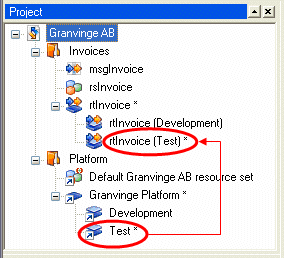When you create a Platform, one physical layer is created by default. This physical layer is normally used for the Development environment. To be able configure Platform settings for other target environments, you need to create a physical layer for each target environment.
You add new physical layers to the Platform. When you add a new layer to the Platform, a new layer is automatically added to the Runtime configurations in the Project. For example, if you add a layer called Test to the Platform, a layer called <Runtime configuration name> (Test) is automatically added to the Runtime configurations.

When you create the new layer, you create a copy of an existing layer. This means all settings in the existing layer are copied to the new layer.
|
1
|
In the Project browser, right-click the Platform node and select New Physical Layer. The Select base dialog box opens.
|
|
2
|
Select the physical layer you want to copy, and click OK. The new physical layer is added to the Platform and to the Runtime configurations.
|