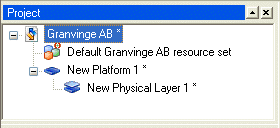You can create a Platform from within the Project, and you can also link an existing Platform from another Project to your Project. See Linking components into a Project for information on how to link a Platform to your Project, and Structuring Projects using Global, Sub, and Main Projects for information on when to do so.
|
1
|
Right-click the Project node where you want to insert the Platform, and select New > Platform. A new Platform node and a physical layer node are added to the Project tree.
 |
The name of the Platform should follow the naming standard used in your organization, for example include company name, OS, etc. The name of the physical layer should reflect the target environment in which it should be used – Development, Test, etc.
Now you have an empty Platform with one physical layer. To complete the Platform, you must add and configure connectors, specify Platform settings, etc. See Platform configuration procedures for information on how to configure a Platform.
To be able configure Platform settings for other target environments, you must create a new physical layer for each target environment. See Adding a physical layerfor information on how to add a new physical layer to your Project.