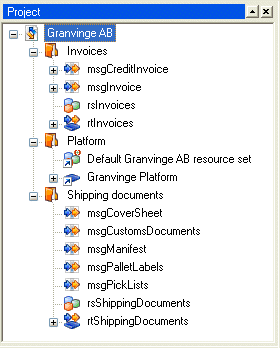|
Figure 25
|
|
1
|
Right-click the Project node where you want to insert the folder, and select New > Folder. A new folder is added to the Project tree.
|