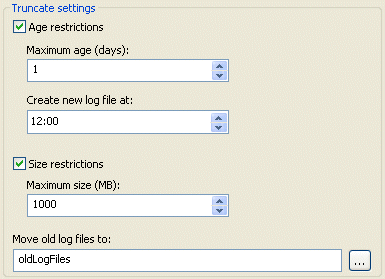The StreamServer application normally appends log messages to the same log file. This means more and more messages will be appended to the log file. To prevent the log file from becoming to large, you can truncate the log file using time and file size as trigger. The old log file is then closed and saved, and the StreamServer application starts writing to a new log file.

Select Age restrictions and use Maximum age (days) to specify a time trigger. When the log file reaches the time limit specified, the old log file is closed and moved to the directory specified by Move old log files to.
Select Size restrictions and use Maximum size (MB) to specify a file size trigger. When the log file reaches the size limit specified, the old log file is closed and moved to the directory specified by Move old log files to.