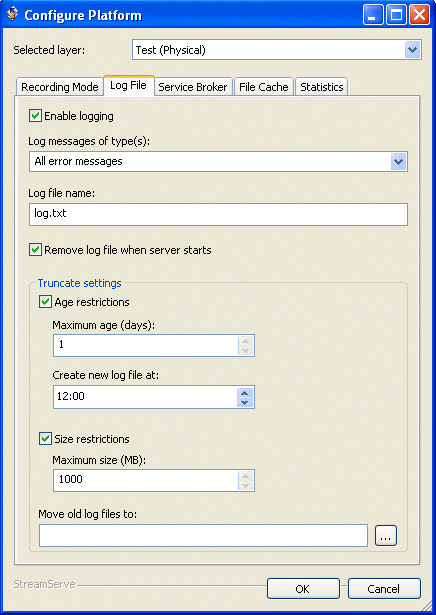The StreamServer application to which the Project is deployed can write log messages to a log file in the working directory. In Design Center, you can specify whether to generate a log file, which type of information to include in the log file, log file truncation settings, etc.
There is one working directory per physical layer (you specify which layer to use when you deploy the Project). This means there is one log file per physical layer, and you must specify the log file settings for each physical layer.
|
2
|
Right-click the Platform view and select Configure Platform. The Configure Platform dialog box opens.
|