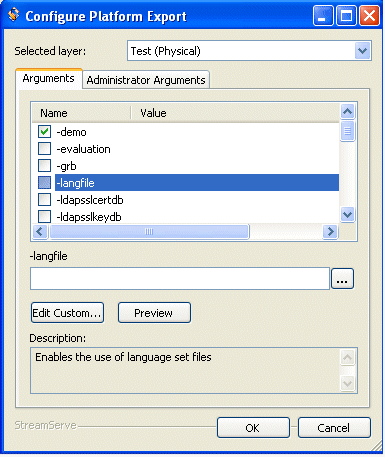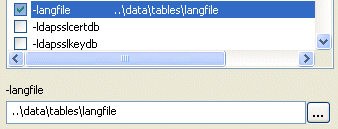Startup arguments are exported from Design Center to an argument file. The argument file is read by the StreamServer at server startup, and used when running the StreamServer application. In Design Center, you can specify arguments to add to the argument file.
|
•
|
Standard arguments exported to the argument file start.arg. To change these arguments, you must change the arguments in Design Center, export and redeploy the Project, and restart the StreamServer application.
|
|
•
|
Administrator arguments exported to the argument file sysadmin.arg. To change these arguments, the administrator can edit sysadmin.arg and restart the StreamServer application. Note that if you export and redeploy the Project, sysadmin.arg is recreated with the arguments exported from Design Center.
|
The StreamServer application to which the Project is deployed has one working directory per physical layer (you specify which layer to use when you deploy the Project). This means you specify startup arguments for each physical layer.
The startup arguments are configured in the Configure Platform Export dialog box. In this dialog box, there is one Arguments tab for standard arguments, and one Administrator Arguments tab for administrator arguments.

|
2
|
Right-click the Platform view and select Configure Export. The Configure Platform Export dialog box opens.
|
|
3
|
Each argument tab contains a list of available arguments, and each argument in the list has a check-box attached.
All arguments that you check will be included in the argument file. Some arguments, for example -langfile, have values that you must specify. To specify these values, you must select the argument and specify the values.

The StreamServer can use special arguments that are not included in the argument lists. To add these arguments to the argument files, you must add them as custom arguments:
|
1
|
In the Configure Platform Export dialog box, click Edit Custom. The Custom Arguments dialog box opens.
|