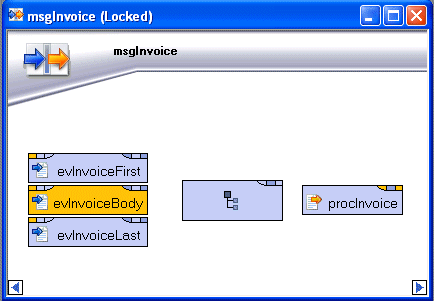The fields defined in the concatenated Events will be appended to the same Message structure. When all fields are appended to the Message structure, it is passed on to the Process(es) in the Message.
If non-recurring fields are defined in several Events, the StreamServer tries to add the same field to the Message structure several times.
If all documents in the input contains all page types defined by the concatenated Events, you should only define non-recurring fields once in all concatenated Events, and not once per Event.
If there are documents in the input that do not contain all page types, you need to define non-recurring fields in several Events. For example, if a non-recurring field normally is defined in the first of the concatenated Events, and the input document only contains the page type specified by the second Event, this field must also be defined, with the same name, in the second Event.
You can use recurring fields and blocks from all concatenated Events when you configure the Process(es) in the Message configuration. Note though that all fields and blocks must have unique names.
If you use block priorities to group blocks, you must make sure blocks of the same type have the same priorities in all concatenated Events.
|
3
|
Right-click the first Event and select Settings. The Event Settings dialog box opens.
|
|
4
|
|
5
|
You can use the EndMessage scripting function in a Retrieved script to override the Event order settings.

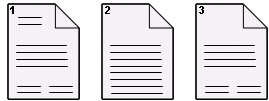 .
.