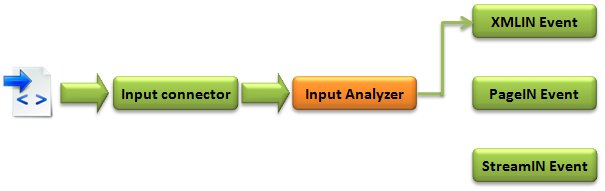An input connector can be used for different input types, and deliver data to several Events. For example, the same input connector can receive XML structured, page formatted, and record based input, and deliver data to an XMLIN Event, a PageIN Event, and a StreamIN Event.
The Input Analyzer is the component responsible for delivering data to the appropriate Event type. For example, if an input connector is connected to an XMLIN Event and a PageIN Event, the Input Analyzer ensures that XML structured input is delivered to the XMLIN Event, and that page formatted input is delivered to the PageIN Event.

Each input connector is associated with a list of input types. This list includes all input types handled by the input connector, and is used by the Input Analyzer to find a matching Event for the input data. The following steps describe how the Input Analyzer finds a matching Event:
|
3
|
The Input Analyzer starts with the first input type in the list, and sends the data to the corresponding Event.
|
|
–
|
If it is the right input type, the Input Analyzer is notified, and the Event starts processing the data.
|
|
–
|
If it is not the right input type, the Input Analyzer is notified and continues with the next input type in the list.
|
You define the input type list when you link the input connector to Events in the Runtime configuration. Each time you link the connector to a new Event, the list is updated with the corresponding input type.
For example, if a connector is linked to a StreamIN Event (input type RecordIN) and an XMLIN Event, the input type list includes the input types RecordIN and XMLIN. If you link this connector to a PageIN Event, the input type list is updated with the input type PageIN.
|
•
|
|
•
|
This means that if you link an Event using any of these input types, you cannot link any other type of Event to the same input connector.