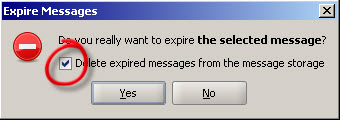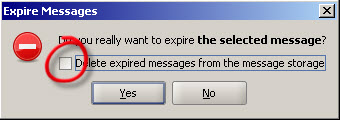You can delete expired documents if you need to. You can either expire and delete the documents at the same time, or first expire the documents and later delete all expired documents.
|
1
|
Select the storage that contains the documents to expire, and click Search. All documents in the storage are displayed.
|
|
3
|
Click Expire Selected. The Expire messages dialog box opens.
|
|
4
|
Select to delete the documents from the storage and click Yes. All selected documents are expired and deleted.
 |
|
1
|
Select the storage that contains the documents to expire, and click Search. All documents in the storage are displayed.
|
|
3
|
Click Expire Selected. The Expire messages dialog box opens.
|
|
4
|
Select not to delete the documents from the storage and click Yes. All selected documents are expired.
 |
|
1
|
Select the storage that contains the expired documents you want to delete, and click Search. All documents in the storage are displayed.
|
|
2
|
Click Delete expired. The Delete expired messages dialog box opens.
|
|
3
|
Click Yes. All expired documents are deleted.
|