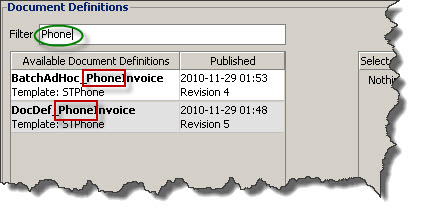You can examine the master versions of document definitions and related resources stored in the runtime repository.
Select the document definition to examine and click View. The properties dialog box opens displaying all related resources and resource properties. See Properties dialog (Document definition).
By default, all document definitions are displayed in the Available Document Definitions table. You can use the filter in this view to limit the number of document definitions displayed. To use the filter, you enter any sequence of characters in the Filter field. Only table items that contain the same sequence of characters are displayed in the table.