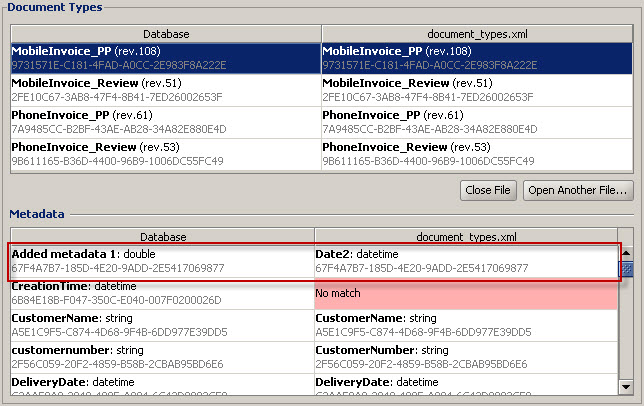In the Document types view you can examine all document types and metadata stored in the runtime repository.
All document types are displayed with name, revision, and GUID in the document types table. When you select a document type, the metadata included in the document type is displayed with name, type and GUID in the Metadata table.
Click the Document Types category button.
You can click Open File and open an external document types file. The document types and metadata in the file are displayed in separate columns in the document types table and metadata table. You can compare the document types and custom metadata entries in the runtime repository with the corresponding entries in the file.