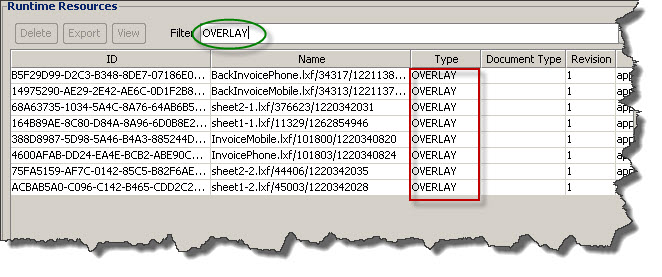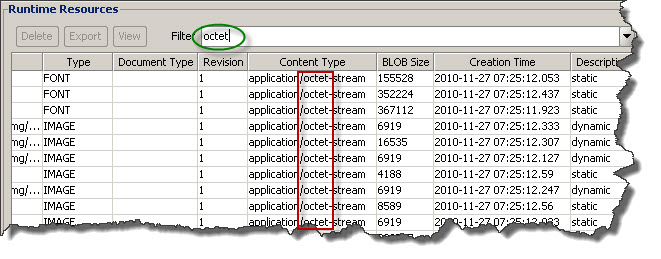You can examine the resource properties in the resource table. The following resource properties are displayed:
You can also select a resource in the resource table and click View. The properties for the selected resource are in this case displayed in the Properties dialog box.
By default, all runtime resources are displayed in the resources table in the Runtime resources view. You can use the filter in this view to limit the number of resources displayed.
If you want to display all resources of a specific resource type, e.g. OVERLAY, you can select the appropriate resource type from the Filter drop-down list. 

You can also enter any sequence of characters in the Filter field – in this case only table rows that contain cells with the same sequence of characters are displayed.