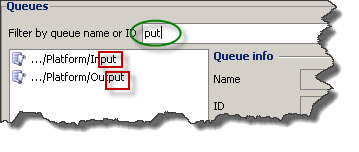|
The time (seconds) jobs are kept in the queue. When this time has expired, the job can be removed. This applies to jobs with status Completed or Failed (maximum number of retries at failure exceeded).
|
|
|
The maximum number of times StreamServer is allowed to retry to process jobs that failed.
|
|
By default, all queues in the runtime repository are displayed in the queue list. If several versions of a Project are run simultaneously, the version number is automatically added to the queue names (input_1, input_2, etc.). This will make sure that version <x> and version <y> of a Project using the same Platform and queues do not steal jobs from each other.
You can use a filter to limit the number of queues displayed. If you enter a sequence of characters in the filter field, only queue names (or queue IDs) that contain the same sequence of characters are displayed in the list.