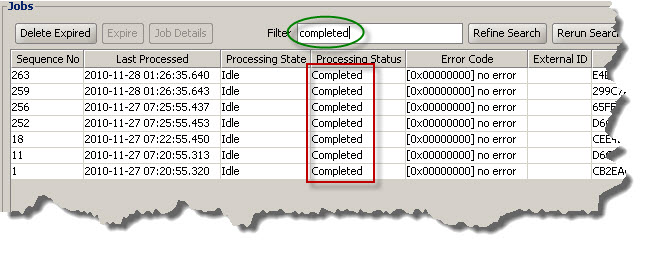You can search for top jobs in the runtime repository, and examine them in Database Administration Tool. You can use the document type as search criteria, and also add more specific search criteria, for example to only find jobs with processing status Cancelled.
|
1
|
Click the Jobs category button.
|
|
2
|
Select document type (All Jobs or a specific document type).
|
|
3
|
Enter search criteria in the Value column (press ENTER after each value) and click Search. All matching top jobs are displayed.
|
You can use the Filter field to reduce the number of top jobs displayed. If you enter a sequence of characters in this field, only table rows that contain the same sequence of characters are displayed. For example, if you enter Completed in the filter, only jobs with status Completed are shown in the table.

Click Rerun Search to rerun the search with the same search criteria.
|
1
|
Click Refine Search. The search view is activated.
|
|
2
|
Select document type (All Jobs or a specific document type).
|
|
3
|
Enter search criteria in the Value column (press ENTER after each value) and click Search. All matching top jobs are displayed.
|