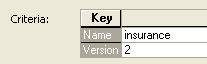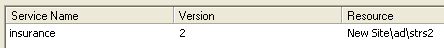|
Note:
|
|
2
|
In the Search dialog, enter the search criteria in the Criteria table, or leave as default to search for all services and service versions. You can use a wildcard and combine the wildcard with parts of a service name, for example *invoice to search for all services ending with invoice.
|
|
3
|
|
4
|
Click Search to search for available services matching the criteria.
|
|
1
|
|
2
|
Click Go to.
|
A Composition Center user tries to preview a document. Composition Center checks that a corresponding service is available. In this case it has been shut down and an error message is issued that a service called insurance of version 2 is not running.
When executing the search by clicking the Search button, the following is returned in the results list.
By clicking the Go to button, Control Center is displayed where the application exposing the insurance service of version 2 is highlighted.