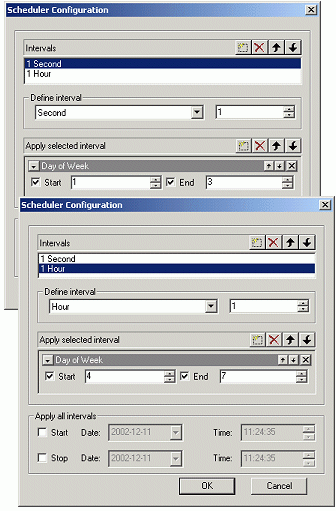|
1
|
Right-click the Archiver application and select Configuration. The Configuration dialog box opens.
|
|
2
|
If no archiving tasks are configured, select the (Item list) field and click the button to the right of the field. The Service Configuration dialog box opens.
|
|
4
|
Select the Schedule field and click the button to the right of the field. The Scheduler Configuration dialog box opens. See Scheduler Configuration dialog box.
|
|
1
|
In the Scheduler Configuration dialog box, click New (Intervals area). A new item is added to the list.
|
|
2
|
In Define Interval, select a unit and enter the value.
|
|
2
|
Click New (Apply selected interval area). A new item is added to the area.
|
|
3
|
Select a unit (Year, Month, etc.) for the item and enter a Start and, optionally, an End value for the time frame.
|
You can set a time frame for when to apply all intervals in the list. In the Apply all intervals area, use Date and Time for Start and Stop to set the frame for all intervals.
|
Example 4
|