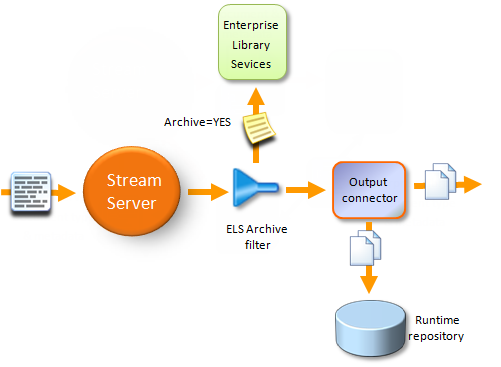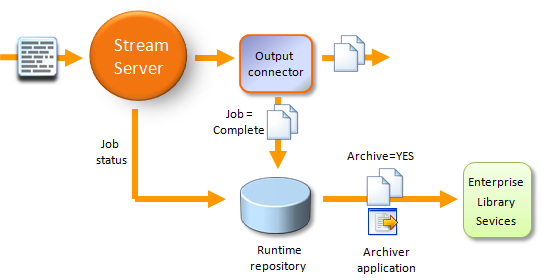This section describes the two StreamServe components you can use to store documents. It also provides recommendations for which component you should use.
The filter archives each document individually, at a specific stage in the filter chain, before the StreamServer application creates all the documents in the associated job. If a job fails and you resend the job, the filter may store duplicate documents in Content Server and Archive Server.
The Archiver application transfers documents that are ready for archiving from the StreamServe output queue to Enterprise Library. The Archiver application can transfer all the documents that are marked for archiving or only the documents that are part of a successful job.
The Archiver application stores documents according to a schedule. For example, the Archiver application can store documents marked for archiving every hour or once a day.
|
•
|
You need to store documents at a specific stage in the document creation process. For example, you need to store a signed e-invoice before it is validated and sent by the output connector.
|
If you use the filter, we recommend you design your Project so that you can track the documents that are stored in Content Server or Archive Server. Tracking documents is necessary so you can identify and remove duplicate documents that failed jobs store. Some examples of how you can set up document tracking include:
Unless you have the requirements listed above, we recommend you use the archive application. Some benefits of using the Archive application include:
|
•
|
You can rerun failed jobs without creating duplicate documents in Content Server and Archive Server.
|
|
•
|
It has the option to store device independent copies of documents and to compress documents in the archive.
|
|
•
|
You can choose whether you want to store all documents or only documents that are part of successful jobs.
|