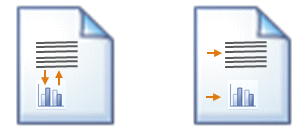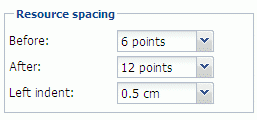With the resource spacing properties in Composition Center, business users can control indentation and spacing before and after texts and images.


|
Figure 5
|
Spacing and indentation values are selected from a drop-down list and can set in number of points, centimeter etc.
|
Example 12
|
In the document, the text is presented with 6 points of empty space before and 12 points empty space after. In addition, the text is indented 0,5 centimeters from the left margin.
Spacing and indentation values can be set for the entire document definition, or for individual content objects that are added to the document definition.
|
Note:
|
The spacing values set for individual content objects override the spacing values set for the entire document definition.
|
The following apply when the Auto value is selected:
|
•
|
When selected for an individual content object, the values set for the document definition apply.
|