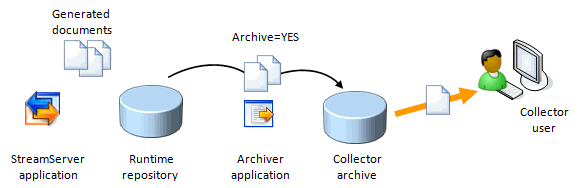|
Figure 1
|
|
•
|
Use document metadata as search criteria when searching for documents in the Collector archive.
|
|
•
|
View the content of documents and detailed information related to the documents, such as, customer names and when documents were created.
|
|
•
|
Write annotations to describe actions taken for documents. For example, annotations about customer contacts.
|
To log in to StreamStudio Collector, you must be assigned a StreamStudio role. The role determines which documents you have access to. The roles and the access rights are configured in the StreamStudio Administrator application.
You can personalize the StreamStudio Collector user interface. For example, the font size and background color. In the StreamStudio My Preferences application you can make private personalization settings that apply to all your StreamStudio applications. Global personalization settings, per role or per user, are configured in the StreamStudio Administrator application.
|
•
|
For information about how to create a Collector archive and configure an Archiver application, see the Control Center documentation.
|
|
•
|
For information about how to configure the StreamStudio environment, see the StreamStudio Administrator’s Guide and the Control Center documentation.
|
|
•
|
For information about how to use the StreamStudio Collector application, see the StreamStudio online help.
|
|
•
|
For information about the StreamStudio roles and access rights, see the StreamStudio online help.
|