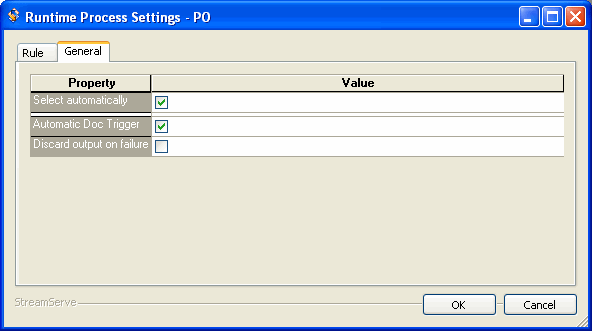In the Runtime Process Settings dialog box, you can configure runtime specific settings for the selected Process.
On the General tab you specify general Runtime Process settings.
|
Figure 14
|
|
See the standard StreamServe Design Center documentation.
|
|
|
Automatic Doc Trigger
|
When selected, the Document trigger variable (specified in the Runtime Connector Settings dialog, Document Trigger tab) is disabled. This means that each record will be automatically mapped to one document. There will be no grouping of output into logical documents.
This setting is by default selected for Projects upgraded from releases previous to LiveCycle Designer ES2.
|
|
Discard output on failure
|
Select to discard the output when an error occurs in the Process (e.g. a substitution cannot be found, or an XFA template contains errors).
If selected, all output created by the Process (e.g. a PDF file) is discarded, and the job is marked as failed.
If not selected, some output (or no output) is forwarded to the driver. The driver will try to process the output and, for example, create an empty PDF file or a PDF file that only contains the pages up to the page that failed.
In both cases the job is marked as failed, and StreamServer will retry to process the job depending on the settings on the input queue.
|
The Automatic Doc Trigger setting is also available for StoryTeller Processes. Then, each process will be automatically mapped to one document.