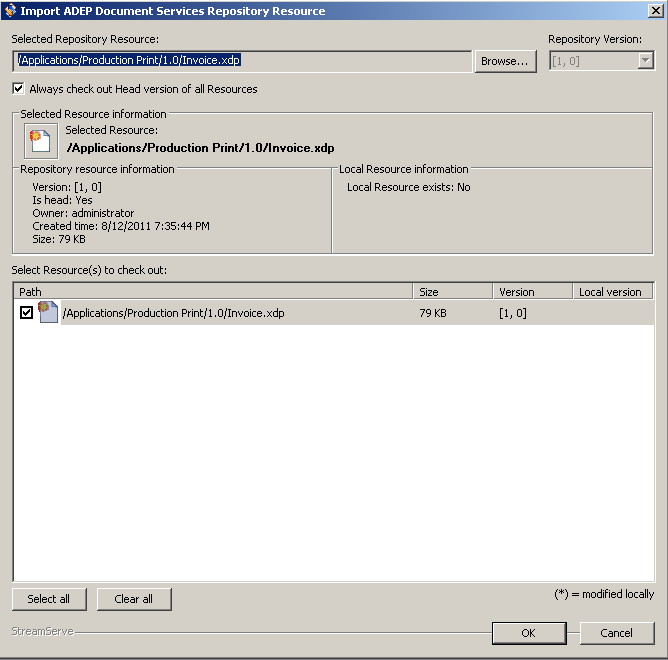See Icons used when accessing Document Services Repository for information on the document icons used in this dialog box.
|
Selected Repository Resource
|
|
|
Resource version in the repository. The available versions can be selected from the drop-down list.
|
|
|
Always check out Head version of all resources
|
Import the latest version of the resource and its dependencies. This option is pre-selected.
|
|
Repository resource information
|
Display information about the selected (highlighted in the list) resource in the repository:
Version – Version number of the selected resource.
Owner – Creator user name.
Created time – Date and time the selected resource version was created.
Size – Resource file size (KB).
If the resource has been removed from the repository, information will be displayed about this.
|
|
Display information about the selected (highlighted) resource in the local resource set:
Local resource exists – Yes/No.
Yes if the resource does already exist locally in the Design Center resource set. Local version – The version number of the resource stored on the locally in the Design Center resource set.
Imported – Date and time the resource was imported and stored in the Design Center resource set.
Locally modified – Yes/No.
Yes if the resource has been changed locally. |
|
|
A list of selected repository resource and its dependencies.
Path – Path and file name of the resource.
Size – Resource file size (KB).
Version – Version number of the resource in the repository.
Local version – Version number of the resource stored in the Design Center resource set.
|
|
|
Clear all check-boxes (i.e. select none of the objects in the list).
|