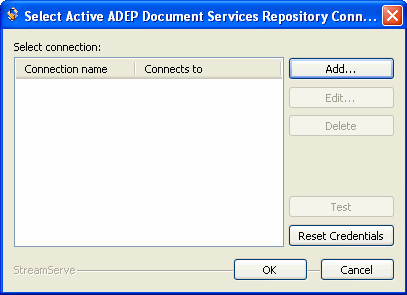|
Note:
|
You can define connections to several repositories, but you can only create and update resources from one repository at the time.
|
|
All defined connections to Document Services Repositories.
|
|||||
|
Check if the selected connection can be successfully established.
|
|||||
|
Clears your logon credentials to the Document Services Repository. Use this setting if user name of password have been changed on the server, or if you misspelled your password.
|