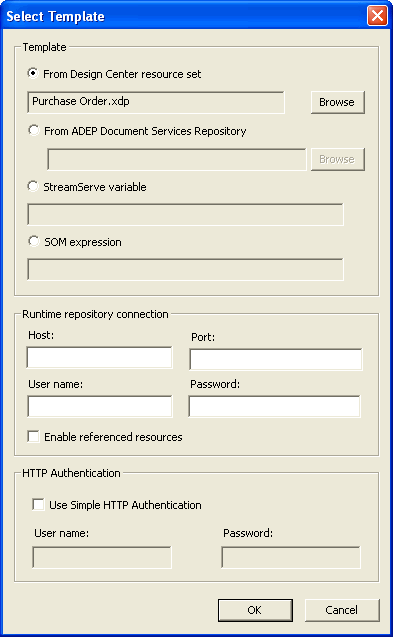|
Figure 10
|
|
From Design Center resource set
|
Browse to and select a template contained in a resource set. The selected template will be statically associated with the Process.
|
||
|
From ADEP Document Services Repository
|
Browse to and select the template from the specified Document Services Repository. The repository connection and logon credentials specified in Runtime repository connection below will be used.
The selected template will be loaded from the repository during runtime, when the process is started.
|
||
|
Specify a SOM Expression in the data DOM pointing to a template. For example, $record.templateLocation
|
|||
|
Runtime repository connection
|
Specify the connection profile (Host, Port, User name, and Password) for the Document Services Repository.
Enable referenced resources – Enables references to resources in the Document Services Repository to be resolved. For example, references to fragments and images. The resources will be available in the ADEP Designer Process tool at design time and to the StreamServer application at runtime. If this option is cleared, only embedded resources are available.
|
||
|
If using HTTP URI, you can select Use Simple HTTP Authentication. The specified User name and password will be used as authentication credentials.
|