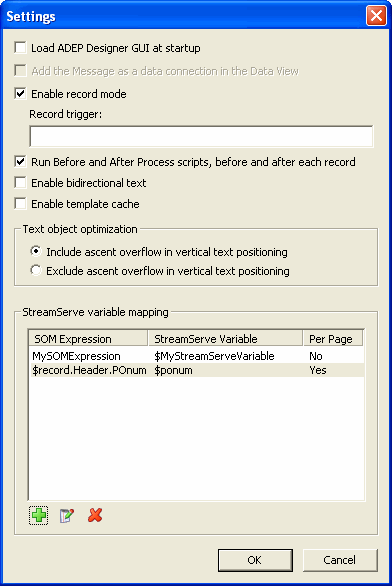|
Figure 9
|
Select this option if you want to run the ADEP Designer GUI. The GUI opens automatically when you start the Process tool.
Select this option if you are creating a template from scratch. The StreamServe Message is added to ADEP Designer as a data connection.
The Process can operate in two modes, record mode and non-record mode. In record mode, the data document is treated as a sequence of records. In the simplest case, each record in turn is loaded, processed, and unloaded before the next record is loaded. Record mode is provided purely as a way to reduce resource consumption (memory and CPU cycles) when dealing with large data documents.
Anything that can be done in record mode can also be done in non-record mode, provided that sufficient resources are available.
This field is enabled if Enable record mode is selected. It specifies how to divide the input data into several records by defining XML tag or level (a positive number).
<A>
<B>
<Data1>1</Data1>
<Data2>2</Data2>
</B>
<C>
<Data1>3</Data1>
<Data2>4</Data2>
</C>
<B>
<Data1>5</Data1>
<Data2>6</Data2>
</B>
</A>
If you set Record trigger to:
|
•
|
1, there are three records.
|
|
•
|
When using an XML tag as record trigger, deep-first search is executed. This means that the first XML tag found is used together with its level for the continued search. Only records tagged both with the defined XML tag and on the same level as the first found record are considered.
This field is enabled if Enable record mode is selected.
If this setting is selected, Before and After Process scripts will be executed before and after each record. If not selected, the before and after Process scripts will be executed before and after each Process.
For Projects created in previous versions than LiveCycle Production Print ES2, the behavior with scripts per Process will be default.
Select this option to enable bidirectional (BiDi) text. Bidirectional text can be used for Arabic and Hebrew notation. The Enable Bidirectional Text option is by default off.
Select this option to enable caching of templates. This can significantly improve performance if you are using dynamic templates.
The font ascent value is the part of a character that extends above the baseline. This value is usually the same for all characters within a font. But if you use special characters, such as the Swedish characters Ä and Å, they might exceed the ascent value for the given font: ascent overflow. To avoid overlapping text lines, the ascent overflow value can be added to the text line height
Ascent overflow is calculated, and the value is added to the text line height for the font. Since each character in the font is considered, this affects performance. Do not select this option if you do not use special characters. The Include ascent overflow in text positioning option is by default selected.
Ascent overflow is not considered. If you use special characters text lines might overlap. Select this option if you prioritize performance.
Per Page shows if the mapping will be done per document or per page:
Yes |
|
No |
Mapping per page is specified when editing the mapping of variables in the Map Variables dialog box, option Evaluate variable for each page.